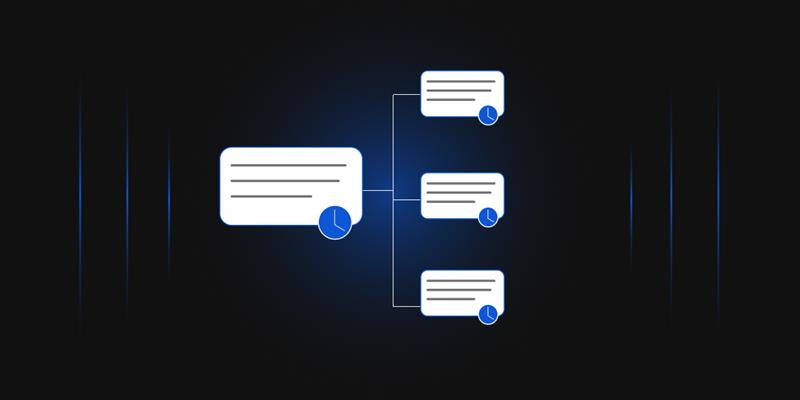This article will guide you through how to renew a certificate on a website running on an Apache Tomcat web server while requesting the certificate from CertSecure Manager. The steps referred to in the article describe how certificates can be renewed manually on the server.
Introduction to CertSecure Manager
CertSecure Manager by Encryption Consulting is a robust Certificate Lifecycle Management (CLM) solution tailored to address the significant challenges organizations face in managing complex PKI environments. As organizations grow and the number of digital certificates expands, the task of overseeing these certificates can become overwhelming. CertSecure Manager’s High-Availability (HA) architecture simplifies this by seamlessly integrating both public and private Certificate Authorities (CAs), providing a unified platform for certificate management. Whether your setup involves multi-cloud environments or a hybrid of public and private CAs, CertSecure Manager ensures comprehensive integration.
With features like Renewal Agents, CertSecure Manager automates certificate renewals on platforms like IIS, Tomcat, and F5 load balancers, ensuring certificates stay current without manual intervention. Its discovery feature keeps track of all certificates deployed across your servers, regardless of where they are installed. Furthermore, CertSecure Manager supports ACME and REST API integrations, allowing organizations to easily manage certificates for their applications.
Step-by-Step Guide to Renew Certificate
To renew a certificate on the Apache Web Server for any website hosted on it, we can either generate a CSR from the CertSecure manager itself or we can enroll a certificate directly from a pre-existing CSR. Cert Secure Manager helps to reduce the labor-intensive and time-consuming steps that are required to acquire a certificate from a certificate authority (CA).
Following the prescribed steps, one can easily acquire a certificate from CertSecure Manager and renew it on the desired website running on the Apache web server.
Login to your CertSecure Manager, and navigate to Generate Certificate in the Enrollment section present on the left side. We will be generating a certificate and downloading PFX directly from CertSecure Manager.
-
Select the desired Certificate Authority, Template, SAN attributes, and other necessary information. Then, click on Generate Certificate.
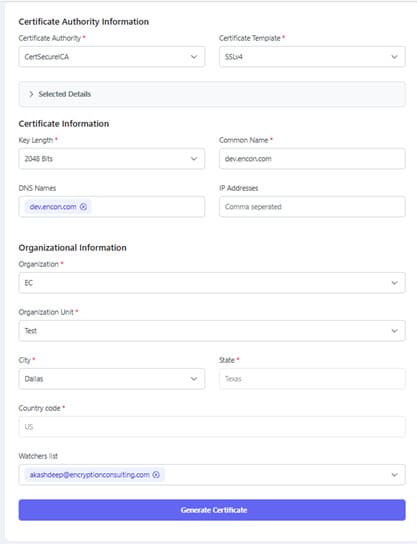
Navigate to the Enrollment Inventory and find your certificate (check tasks for your enrollment ID). Download the PFX and navigate to the Apache server.
-
Place the PFX file on the path where the certificate and key for your site are stored. If necessary, update the keystore path and password on the server.xml file.
For example, the PFX file that our Tomcat server used was in C drive so either put your file in that directory or just update the path to PFX file and its password in the server.xml file.
- Restart your server for the changes to take place.
Conclusion
If you have been through the process outlined in the previous steps, you can renew the certificate manually for any website that operates on an Apache Tomcat server. This can be done without any hassle or difficulty. By following the necessary steps, you can ensure that the certificate is renewed and your website remains secure and trustworthy.